12 BEST SOFTWARE IN 3D ARCHITECTURAL RENDERING
3D Architectural Rendering are widely used and they are almost too common to see anywhere, let it be movies, products designs, advertisements, etc. Although they are commonly seen, that doesn’t mean they are easily created. In order to interactively control a 3D object, it must be created in a 3D authoring tool which usually cost a lot to a non-professional user.
There are many qualities about 3d renderings in the construction world, they are useful for a variety of tasks. They truly bring a lot of benefits to architecture, and helps design to get further than customers expectations.
Lets see 12 of the most utilized software that 3D architectural rendering firms use to create building visualizations. We will denote if any of the CAD applications is only available for one operating system:

LIGHTWAVE
LightWave 3D combines a state-of-the-art renderer with powerful, intuitive modeling, and animation tools. Tools that may cost extra in other professional 3D applications are part of the product package, including free cross-platform render nodes, support for Windows and Mac UB 64 and 32-bit operating systems, free technical support and more. LightWave is enjoyed worldwide, as a complete 3D production solution for feature film and television visual effects, broadcast design, print graphics, visualization, game development, and Web. LightWave is responsible for more artists winning Emmy Awards than any other 3D application.
Like any other 3D software that’s been updated over several decades, there’s almost nothing LightWave 3D isn’t capable of accomplishing. That being said, here are the new feature benefits that NewTek is most proud of in their newest version of LightWave:
• Viewport Preview Renderer (VPR) enhancements
• New Skin Shader node
• New Off-Axis Camera rig option
• Linear workflow
• MDD with powerful new enhancements including support for integrated Autodesk Geometry Cache
• FBX & COLLADA
• Improved ZBrush interchange
• Improved OBJ UV support
• Support for the InterSense VCam virtual camera system used in feature film Virtual Art Departments (VAD)
• Support for 3Dconnexion line of 3D mouse
• SpriteGen

SWIFT 3D's
Swift 3D is a computer software application program developed by Electric Rain that allows the user to create or import 3D models, animate or manipulate them, and export them for use in Adobe Flash animations.
Swift 3D software is a easy to use 3D modeling and animation tool that converts 3D into vector files in Flash swf, WPF, and Silverlight XAML. The software works with Adobe Flash, Microsoft Silverlight and Expression Blend, 3ds Max, and PowerPoint to silverlight converter.
Swift 3D comes with a scene editor (when you place and animate objects), an extrusion editor (to create the shape of the basic objects), an advanced modeler and a preview section.
I tested previous versions of Swift 3D before and I have to say that the program itself hasn’t changed much. But since then, I have found these improvements:
- Setup will automatically search for Flash versions MX or higher and install the Swift 3D plugin, so it is available when using Flash.
- The importer enables Flash to import Swift 3D’s new layered export format (SWFT) as a symbol in the Flash library.
- A new technology called ‘SmartLayer ‘ provides a new 3D compositing environment within Flash.
The only limitation of Swift 3D is that the program will not generate an actual file after rendering. Nor can we export models from the program in either of the 3d formats. We can still choose any combination of the Output Options and view the output via the Preview System, which is an accurate rendition of what our final rendered file will look like.
- Swift 3D Lightwave: 3D Flash plug-in for NewTek Lightwave 3D. Swift 3D LW enables high-end content to be converted into low-bandwidth SWF files that stream seamlessly over the Web.
- Windows Bundle: Includes Swift 3D v6, Swift 3D Xpress v1, Swift 3D LW v3, Swift 3D Max v3, Swift 3D PS v1, & ZAM 3D v1
- Macintosh Bundle: Includes Swift 3D v6, Swift 3D Xpress v1, Swift 3D LW v3

GOOGLE SCETCHUP
There’s a reason SketchUp is synonymous with friendly and forgiving 3D modeling software:
we don’t sacrifice usability for the sake of functionality. Start by drawing lines and shapes. Push and pull surfaces to turn them into 3D forms. Stretch, copy, rotate and paint to make anything you like. If you want to be productive within a couple of hours, you’ve come to the right place.
Hundreds of thousands of professionals in (take a deep breath) architecture, construction, engineering, commercial interiors, light construction, landscape architecture, kitchen & bath design, urban planning, game design, film & stage, woodworking, and plenty of other fields use SketchUp Pro all the time, every day. It’s the all-purpose antidote to complicated, expensive CAD software.
There are many tutorials for learning Google’s SketchUp software on the web, including a large collection of videos on YouTube.
What can you do with the free version of Sketchup?
- Easily create a 3D drawing that approximate real life objects.
- Use aerial photographs from Google Earth, a photograph of the object, or file from other CAD programs.
- Make models that are almost as detailed as you have time to make them.
- Share models through Google’s 3D warehouse, export images in many different formats, or export movies of your work.
What can’t you do with the free version of Sketchup (but can with Pro)?
- Create photorealistic renderings.
- Animate objects or insert creations into other animation programs.
- Include the large amount of metadata that can be used by professional-level modeling programs

MODO
MODO is a complete solution for design exploration, game content creation, character animation, and the production of high-quality advertising images. Created with artistic workflows in mind, MODO puts the fun back into digital content creation and design. Artists and designers are free to explore and focus on creative efforts that maximize quality output in less time.
A word of advice, choosing one of the above renderers has just as much to do with your other tools as with the tool itself. For example, if you use Revit as your primary BIM program then getting V-Ray for 3dsMax is a solid choice since Revit and 3dsMax have a solid import/export workflow since they’re both owned by Autodesk. If you use ArchiCAD or Vectorworks then you should consider Cinema4D first since their import/export process is well integrated. If absolute realism is your goal then Maxwell or Octane should be on your short list since they calculate only physically accurate light with no shortcuts. If you’re in need of modeling within an all-in-one package then my recommendation to you would be Modo.
It’s renderer, with proper skill, can approach the quality of what you can get with Maxwell and Vray but with the added benefit doing everything in the same app. Coupled with it’s price, learning curve, and capability it is the best all around value for the the independent freelancer and small studio.
Why using MODO?
Ultimate freedom of form because of SubD Modeling Tools
Easy-to-use and fully customizable user interface
Value for Money: MODO offers highly-integrated modeling, painting, sculpting, rendering, animation and effects all in one high-end solution at a price which is outstanding in its market.
Perfect Companion for 3D Printing: MODO can export STL files, so you can print anything you want thanks to MODO’s unlimited form-freedom.

ZBRUSH
ZBrush is a digital sculpting and painting program that has revolutionized the 3D industry with its powerful features and intuitive workflows. Built within an elegant interface, ZBrush offers the world’s most advanced tools for today’s digital artists. With an arsenal of features that have been developed with usability in mind, ZBrush creates a user experience that feels incredibly natural while simultaneously inspiring the artist within. With the ability to sculpt up to a billion polygons, ZBrush allows you to create limited only by your imagination.
Designed around a principle of circularity, the menus in ZBrush work together in a non-linear and mode-free method. This facilitates the interaction of 3D models, 2D images and 2.5D Pixols in new and unique ways.
ZBrush gives you all of the tools needed to quickly sketch out a 2D or 3D concept and then take that idea all the way to completion. You can create realistic renders directly in ZBrush with lighting and atmospheric effects. With the many powerful export options, you can easily prepare your model for 3D printing or use within any other digital application.
Because ZBrush users are enabled by its powerful software processing, you can sculpt and paint with millions of polygons with out having to worry about purchasing expensive graphics cards. It is for this reason why ZBrush is used by everyone from art enthusiast to major film and games studios.
Leave technical hurdles and steep learning curves behind, as you sculpt and paint with familiar brushes and tools.

HOUDINI
Houdini is a very sophisticated and flexible 3D animation package. Houdini’s approach to 3D is ideal for visual effects Technical Directors and anyone who wants the maximum amount of control over their 3D tools, even if that also means that they sometimes have to assemble tools themselves that would have come pre-configured as buttons in other packages. Houdini includes Side Effects’ own distributed raytracer, Mantra, and also has a well made Renderman connection.
- Animation – Keyframed animation and raw channel manipulation (CHOPs), motion capture support
- Particles
- Dynamics – Rigid Body Dynamics, Computational Fluid Dynamics, Wire (Curve) Dynamics, Cloth Simulation
- Compositing – full compositor of floating-point deep (layered) images
- Plugin Development – development libraries for user extensibility
Houdini is an open environment and supports a variety of scripting APIs.

ART OF ILLUSION (AOI)
Art of Illusion is powerful enough to be used for serious, high end animation work. Many of its capabilities rival those found in commercial programs. Some of the highlights include subdivision surface based modeling tools, skeleton based animation, and a graphical language for designing procedural textures and materials.
Art of Illusion is a free, open source 3D modelling and rendering studio. Many of its capabilities rival those found in commercial programs.
Highlights include subdivision surface based modelling tools, skeleton based animation, and a graphical language for designing procedural textures and materials.
Art of Illusion is capable of modeling and rendering photorealistic images and animations; it is capable of non-photorealistic rendering as well.
Art of Illusion has features, such as mesh editing, texture mapping, and Boolean modeling, that are comparable to other high end commercial graphics software. Some of its features, like the use of online repositories and a built-in downloading tool for installing extensions, are not found in similar proprietary software.

FORMZ
FormZ is an award winning general purpose solid and surface modeler with an extensive set of 2D/3D form manipulating and sculpting capabilities, many of which are unique. It is an effective design tool for architects, landscape architects, urban designers, engineers, animators and illustrators, industrial and interior designers, and all design fields that deal with the articulation of 3D spaces and FormZ is highly responsive to the needs of mature designers and, at the same time, novices can use it with ease.
It combines solids and surface modeling. It also combines faceted (boundary) representations with parametric spline representations, NURBS, patches, and metaballs. This unique mixture of modeling personalities allows you to create any form, existing or imaginary, while working in a single package.
It is a design oriented program that, not only allows you to visualize existing forms, but also to create new ones, which remain soft and tentative while they are generated. FormZ is above all a 3D form synthesizer.

BLENDER
Blender is the free and open source 3D creation suite. It supports the entirety of the 3D pipeline—modeling, rigging, animation, simulation, rendering, compositing and motion tracking, even video editing and game creation. Advanced users employ Blender’s API for Python scripting to customize the application and write specialized tools; often these are included in Blender’s future releases. Blender is well suited to individuals and small studios who benefit from its unified pipeline and responsive development process. Examples from many Blender-based projects are available in the showcase.
The built-in Cycles rendering engine offers:
• GPU & CPU rendering
• Realtime viewport preview
• HDR lighting support
• Permissive License for linking with external software
Blender is cross-platform and runs equally well on Linux, Windows and Macintosh computers. Its interface uses OpenGL to provide a consistent experience. To confirm specific compatibility, the list of supported platforms indicates those regularly tested by the development team.

3D STUDIO MAX
Autodesk 3ds Max, formerly 3D Studio Max, is a professional 3D computer graphics program for making 3D animations, models, games and images. It is developed and produced by Autodesk Media and Entertainment. It has modeling capabilities, a flexible plugin architecture and can be used on the Microsoft Windows platform.
It is frequently used by video game developers, many TV commercial studios and architectural visualization studios. It is also used for movie effects and movie pre-visualization. To its modeling and animation tools, the latest version of 3ds Max also features shaders (such as ambient occlusion and subsurface scattering), dynamic simulation,particle systems, radiosity, normal map creation and rendering, global illumination, a customizable user interface, and its own scripting language.
3DS max is used to create 3d models, and it helps you develop static or animated architectural rendering house models that sometimes look like a real photograph. 3D StudioMax is part of Autodesk and it can inter-operate among most of their software and other programs such as Adobe Photoshop and After Effects to help make renders better. It is regarded as the quintessential three dimensional model creator and its quite worth to know how to use it and have it among your tools.